Umbraco back office broken `ReferenceError: WebForm_DoPostBackWithOptions is not defined`
In Umbraco backoffice I m facing strange issue. It is Umbraco 7.1.6 and it was working fine before. Now I m getting client side errors if I try to add a document type or if try to add property to an existing document type.
If I try to add a new document type I get errors "Error: ASP.NET Ajax client-side framework failed to load." and ReferenceError: Sys is not defined
If I try to add a property in existing document type I receive "ReferenceError: WebForm_DoPostBackWithOptions is not defined"
I have spent much time in investigation and reviewing code but couldn't figure it out. Please help me.
I have not installed any package but by comparing it with a previous existing backup's web.config I came to know my web.config has some how an additional line of code, I commented below line and locally it was fine:
But when I deploy on server I still have same issues. It looks something is not allowing to download js files requied by page but I have no idea what is that and what I should do to fix it. Any idea please ? Still I have same errors as shown in below image.
On your server it seems like you need to perhaps set permissions for the network service and iusr accounts on your Umbraco website folder and make it inherit all the way down. They both need to have full access.
Is the required asp.net ajax framework installed correctly on the server as well?
Does that help? Otherwise it might be a good idea to see the /app_data/logs file from the server and see if anything has been marked with "ERROR" or "WARNING".
I had the same error, but after quick review of what I did last hour, it turns out to be the User Agent that i've changed to spoof Google Bot. After setting User Agent to default, it worked again. Hope this helps anyone.
Umbraco back office broken `ReferenceError: WebForm_DoPostBackWithOptions is not defined`
In Umbraco backoffice I m facing strange issue. It is Umbraco 7.1.6 and it was working fine before. Now I m getting client side errors if I try to add a document type or if try to add property to an existing document type.
If I try to add a new document type I get errors
"Error: ASP.NET Ajax client-side framework failed to load."andReferenceError: Sys is not definedIf I try to add a property in existing document type I receive
"ReferenceError: WebForm_DoPostBackWithOptions is not defined"I have spent much time in investigation and reviewing code but couldn't figure it out. Please help me.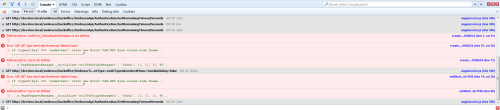
Hi Haansi
Has anything changed since it worked? An installation of a 3rd party package, custom package?
Have you setup your installation to use Webforms rather than MVC?
/Jan
@Jan Skovgaard thanks.
I have not installed any package but by comparing it with a previous existing backup's web.config I came to know my web.config has some how an additional line of code, I commented below line and locally it was fine:
But when I deploy on server I still have same issues. It looks something is not allowing to download js files requied by page but I have no idea what is that and what I should do to fix it. Any idea please ? Still I have same errors as shown in below image.
Hi Hansi
Ok - Good that it's working locally now.
On your server it seems like you need to perhaps set permissions for the network service and iusr accounts on your Umbraco website folder and make it inherit all the way down. They both need to have full access.
Is the required asp.net ajax framework installed correctly on the server as well?
Does that help? Otherwise it might be a good idea to see the /app_data/logs file from the server and see if anything has been marked with "ERROR" or "WARNING".
/Jan
@JanSkovgaard, I have checked for access and both has full acess.
I m sorry I m not sure which framework need to installed on server, are you referring this one http://www.microsoft.com/en-us/download/details.aspx?id=883 ?
Hi Hansi
Hmm, you might not need to install anything - Just googled your error message and it seems be a quite common and wellknown issue in general - I think you should try what is suggested in this post http://stackoverflow.com/questions/11288796/asp-net-ajax-client-side-framework-failed-to-load-when-put-the-scriptmanager-on#answer-20316230
/Jan
Did this get solved? I have the same problem with my 7.2.4
I had the same error, but after quick review of what I did last hour, it turns out to be the User Agent that i've changed to spoof Google Bot. After setting User Agent to default, it worked again. Hope this helps anyone.
is working on a reply...
This forum is in read-only mode while we transition to the new forum.
You can continue this topic on the new forum by tapping the "Continue discussion" link below.